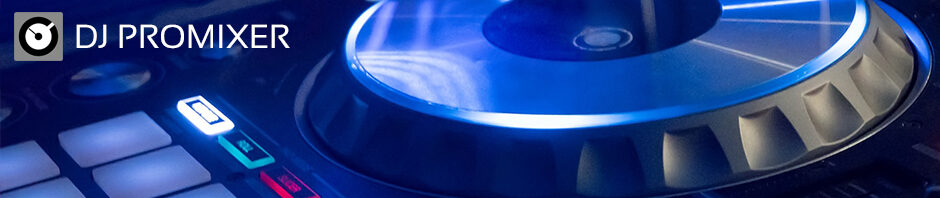Installing DJ ProMixer 3.0
To install DJ ProMixer 3.0, simply click on the installation icon.
The installation program will display the startup image. Clicking on ‘continue’ will open a dialog box indicating the installation path.
After the installation is complete, DJ ProMixer 3.0 Free Home Edition will be installed, with some limited functions listed in the Welcome Splash. It offers the possibility to activate the Premium Edition for free.
Lite version (default) – NO web indexing by Bright Data

Premium version – Web indexing by Bright Data (activated)

How to activate / deactivate DJ ProMixer 3.0 Premium Edition?
_______________________________________________________________
IMPORTANT: To activate DJ ProMixer 3.0 Premium Edition you must be connected to Internet, the activation is FREE.
_______________________________________________________________
Access to the Activation Screen
_________________________________________________________________
DJ ProMixer offers two modes: LITE and PREMIUM, both of which are entirely FREE. In return for some of the premium features of DJ ProMixer, you may choose to be a peer on the Bright Data network. By doing so you agree to have read and accepted the Terms of Service of the Bright SDK EULA: https://bright-sdk.com/eula and Bright Data’s Privacy Policy: https://bright-sdk.com/privacy-policy .
You may opt out of the Bright Data network by clicking “LITE” version on the “Activation Screen” of DJ ProMixer application.
_________________________________________________________________
When the application starts, a Welcome Screen appears and offers the possibility to activate DJ ProMixer 3.0 Premium Edition. You can choose either ‘Free’ (you can continue with the Free – Home Edition) or, if you want to activate it, by clicking ‘Activate,’ you will access the Activation Screen.
You can also access the activation screen by clicking the upper button ‘DJ ProMixer,’ or through the application’s ‘Warning’ messages if you attempt to use a limited function of the Free-Home Edition.
Once you access the activation screen, choose ‘Accept’ and accept the terms and conditions. Then, the Premium version of DJ ProMixer is activated.
To deactivate the Premium version, you may opt out of the Bright Data network by clicking “LITE” version on the “Activation Screen” of DJ ProMixer, Premium version will revert to the Free Home (Lite) version.
Uninstall DJ ProMixer 3.0
Use our uninstall application provide with the program (recommended) or Windows default tools:
Open START> CONTROL PANEL> ADD OR REMOVE PROGRAMS> Install / Uninstall PROGRAMS
By clicking and confirming “uninstall”, DJ ProMixer will be uninstalled of your computer.
_________________________________________________________________
IMPORTANT: If you have any questions or problems activating your software, you can use the direct link that appears in the window or go to Support for additional information.
_________________________________________________________________
MORE INFO:


© Digital Multi Soft Corp. 2024
Privacy Policy – Terms of Service