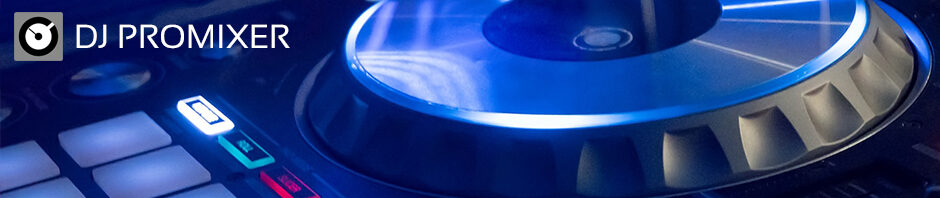GENERAL
Q: If DJ ProMixer is free. Then why activate it?
A: DJ ProMixer is free software that, in its Free Home Edition (Lite) version, has some limited features. You can activate it for free by accepting the conditions of our partner.
Limited features:
– MIDI / HID devices (10 minutes limited).
– Recording time (10 minutes limited).
– Complex audio configuration.
ACTIVATION
Q: How can I activate DJ ProMixer, Learn 2 Mix or SaveVideo?
A: You will get the Premium features of DMS applications in exchange for safely using some of your device´s resources, and only in a manner that will not substantialy affect the device´s operation (you can see exactly how on https://brightdata.com/sdk/faq#sdk_app_connect).
You may turn this off from the settings menu. Please see our TOS and SDK Privacy Policy at http://brightdata.com/legal/sdk-privacy for further information.
Q: Can I activate each of the software separately?
A: Yes, you can activate each of the software separately.
Q: Do I have to activate the software on each PC separately?
A: Yes, each software must be activated separately on each PC by accepting the conditions of our partner.
Q: Can the programs work independently without installing or activating the rest of the software?
A: The programs work together (DJ ProMixer, Learn 2 Mix, and SaveVideo), but they are independent and can function autonomously, with or without activation.
DEACTIVATION
Q: After activating the software on my PC, how can I deactivate DJ ProMixer, Learn 2 Mix, or Save Video?
A: Yes. You may opt out of the Bright Data network by clicking “LITE” version on the “Activation Screen” of each DMS Down application (DJ ProMixer, Learn 2 Mix and SaveVideo).
MIDI / HID CONTROLLERS
Q.- My device does not appear in the list
A.- Please check our compatible controllers here:
Compatible Controllers (List by brand)
Compatible Controllers (Detail)
Q: How do I set up my controller?
A: Select your controller from the list of Compatible Controllers here, and follow the instructions. If your controller is not listed, you can map it using MIDI Learn, but this feature is only available in the Premium Version.
Q: How can I share the MIDI Map of my controller?
A: DJ ProMixer is an educational and free software, and we would appreciate your help in expanding the community’s collection of MIDI Maps. Please contact us if you’d like to contribute. Thank you.
Q: What is “Single” or “Dual” mode?
A: Some devices are designed to control only one deck, which is “single” mode. In “dual” mode, one device controls two decks. In “dual” mode, you can change the active deck with a physical button (A – B or B – A), but you can also change it in the software using the headphone buttons and the A/B button in the track info.
More info:
MIDI CD Controllers (single or dual mode) -Generic configuration-
MIDI CD Controllers (single or dual mode) -no audio sound card-
MIDI CD Controllers (single or dual mode) -with audio sound card-
SAVE VIDEO
Q: Save Video does not work and/or shows “VIDEO NOT FOUND.”
A: YouTube periodically changes its download links, so SaveVideo includes an auto-update plugin. Please check for updates if you encounter this issue.
LEARN 2 MIX / DJ SUTRA
Q: How many languages are available for DJ Sutra?
A: Currently, DJ Sutra is available in two languages (English and Spanish). DJ Sutra is an educational and free software, and we would appreciate your help to add more languages to the community. Please contact us if you’d like to assist. Thank you.


© Digital Multi Soft Corp. 2024
Privacy Policy – Terms of Service